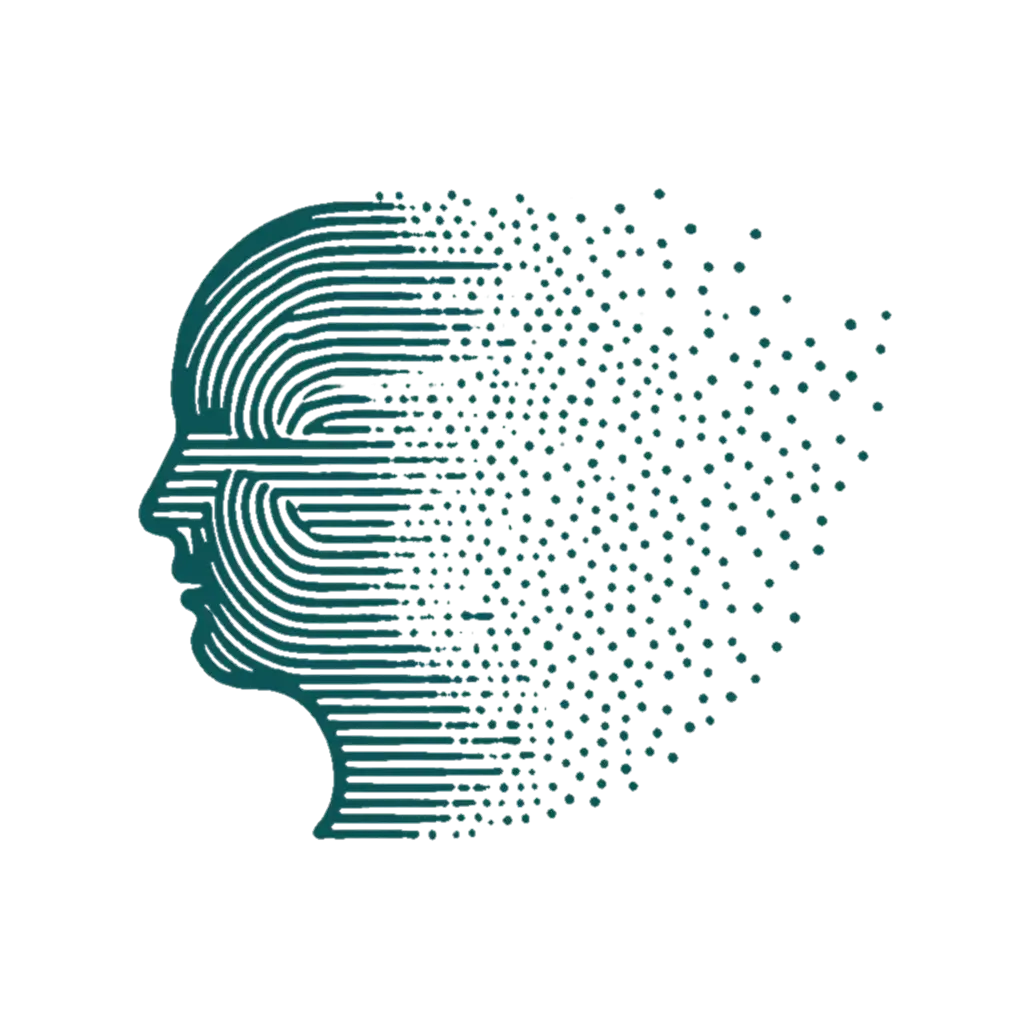To get the RSS feed of a YouTube playlist, follow these steps:
Find the Playlist ID:
- Go to the YouTube playlist page.
- In the URL, copy the text after
list=. This is your playlist ID.
Construct the RSS Feed URL:
- Use the following format for the RSS feed URL:
https://www.youtube.com/feeds/videos.xml?playlist_id= - Paste the playlist ID after
playlist_id=.
- Use the following format for the RSS feed URL:
Example:
- If your playlist ID is
PL8dPuuaLjXtNgK6MZucdYldNkMybYIHKR, the RSS feed URL would be:https://www.youtube.com/feeds/videos.xml?playlist_id=PL8dPuuaLjXtNgK6MZucdYldNkMybYIHKR
- If your playlist ID is
Note: YouTube limits the RSS feed to the latest 15 videos. If you encounter issues or if the feed doesn’t work as expected, consider using third-party tools like RSS.app to generate the feed[4][8].
Generating RSS Feed for a YouTube Channel:
- Getting a channel’s RSS feed is trickier than playlists because you need the channel ID rather than the visible @channel-name
- The channel ID is typically hidden in the page’s source code
- As an easier alternative, you can use Pesky Moe’s tool which extracts the correct feed URL:
https://ytrss.pesky.moe - Simply paste your channel URL and it will generate the proper RSS feed URL
Alternatively, you can use third-party services like RSS.app to create RSS feeds from YouTube playlists by simply copying and pasting the YouTube URL into their tool[4][8].
Citations: [1] https://www.youtube.com/watch?v=WmbPhkW8PHQ [2] https://superuser.com/questions/1120799/get-rss-feed-from-youtube-playlist-in-reverse-order [3] https://webapps.stackexchange.com/questions/79131/get-an-rss-feed-for-a-youtube-playlist [4] https://support.learnworlds.com/support/solutions/articles/12000052043-how-to-get-rss-urls-from-youtube-channels-for-your-daily-news [5] https://www.youtube.com/watch?v=qQLlQM9k5kU [6] https://chuck.is/yt-rss/ [7] https://www.reddit.com/r/pocketcasts/comments/1hq4p6n/how_do_i_make_a_rss_feed_for_a_youtube_playlist/ [8] https://rss.app/en/rss-feed/create-youtube-rss-feed
Answer from Perplexity: pplx.ai/share
Reply by Email