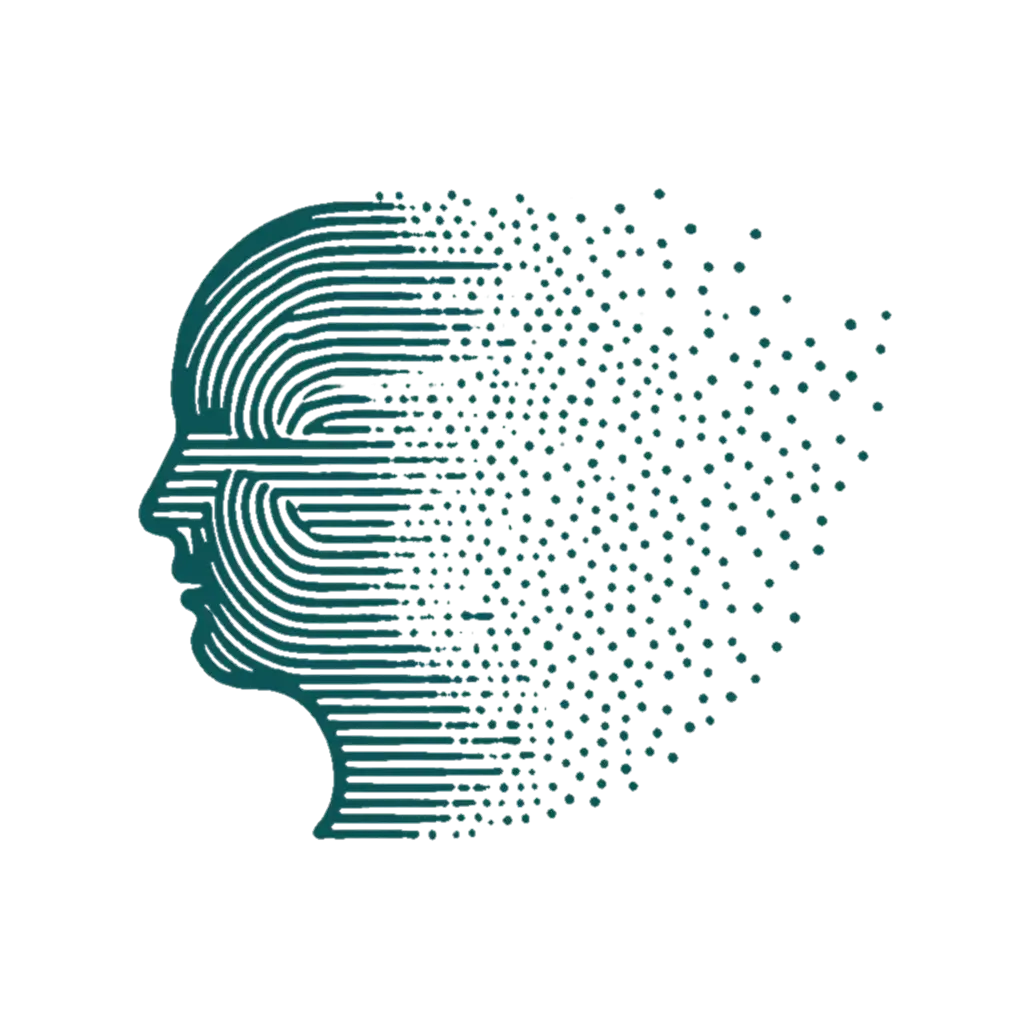Secure API keys are the backbone of modern application security. As APIs proliferate, managing these keys effectively becomes critical to prevent breaches and unauthorized access. This guide combines technical implementation strategies with security best practices, focusing on proxy servers, key management principles, and secure handling patterns.
Understanding Proxy Servers in API Security#
Proxy servers act as intermediaries between clients and backend APIs, enabling centralized security controls. Their role extends beyond routing requests—they enforce authentication, rate limiting, and traffic monitoring.
Why Proxies Matter for API Key Security#
- Centralized Validation: Proxies check API keys before allowing requests to reach backend systems, reducing the attack surface12.
- Traffic Control: Rate limiting and IP blocking prevent abuse, while rewriting headers/path parameters protect internal infrastructure details32.
- Unified Logging: Proxies provide a single source of truth for tracking API usage patterns and detecting anomalies42.
Implementing an API Proxy with Key Validation#
Using tools like Apigee or Node.js, developers can build proxies that enforce API key authentication. Below is a Node.js example using http-proxy-middleware:
const express = require('express');
const { createProxyMiddleware } = require('http-proxy-middleware');
const app = express();
const proxy = createProxyMiddleware({
target: 'https://backend-api.com',
changeOrigin: true,
pathRewrite: { '^/api': '' },
onProxyReq(proxyReq, req) {
proxyReq.setHeader('X-API-Key', req.header('X-API-Key') || '');
}
});
app.use('/api', proxy);
app.listen(3000, () => console.log('Proxy running on port 3000'));
This setup routes requests to /api endpoints, appends the X-API-Key header, and forwards them to the backend. For enterprise-grade solutions, platforms like Apigee offer prebuilt policies to validate keys against developer apps and API products1.
API Key Security Principles: Lessons from the Field#
Effective key management hinges on adherence to core principles that mitigate risks at every stage of the key lifecycle.
1. Generate Strong, Unique Keys#
- Best Practice: Use cryptographically secure pseudo-random number generators (CSPRNGs).
- Implementation: Avoid predictable patterns (e.g.,
user123). Tools like OpenSSL generate keys:
openssl rand -base64 32 | tr -d '\n'
Example Output: ZjY5ZTE0MjgxY2U2ZjQ3NDA2ZTE3NmVkZjUwMmNjNg==45.
2. Rotate Keys Regularly#
- Why: Limits exposure time for compromised keys.
- Frequency: Align with organizational risk tolerance—common intervals include 90–180 days.
- Automation: Use CI/CD pipelines or tools like AWS Secrets Manager to rotate keys without downtime45.
3. Enforce Least-Privilege Access#
- Granular Permissions: Assign keys only the permissions required for their use case (e.g., read-only for analytics tools)42.
- Role-Based Access: Map keys to developer roles (e.g.,
admin,user) in platforms like Apigee1.
4. Monitor and Audit Key Usage#
- Real-Time Analytics: Track unusual request spikes or geographic anomalies42.
- Logging: Store logs with timestamps, client IPs, and key IDs for forensic analysis45.
5. Prevent Client-Side Exposure#
- Avoid Hardcoding: Never embed keys in client-side JavaScript or mobile app binaries46.
- Secure Storage: Use encrypted vaults (e.g., HashiCorp Vault) for server-side keys62.
Secure Patterns for API Key Handling#
Developers must balance convenience and security when implementing key management workflows. Below are proven patterns.
Pattern 1: Environment Variables#
Why: Decouples keys from code, reducing exposure risks. Implementation:
- Set Variables:
export API_KEY="your_secret_key_here"
- Access in Code:
import os
key = os.environ.get('API_KEY')
- Platform Integration: Use AWS Secrets Manager or Google Cloud Secret Manager for centralized management6.
Advantage Risk No code exposure Misconfigured environments Easy rotation Overly broad permissions
Pattern 2: External Configuration Files#
Use Case: Staging-specific keys or shared development environments. Implementation:
- Create JSON/YAML File:
{ "api_key": "prod_key_here" }
- Exclude from Version Control:
echo "config.json" >> .gitignore
- Load Dynamically:
const config = require('./config.json');
const key = config.api_key;
Caveat: Encrypt files at rest and enforce strict file permissions6.
Pattern 3: API Gateway Integration#
Why: Centralizes key validation and reduces backend complexity. Implementation Steps:
- Define API Products: Group endpoints requiring the same permissions (e.g.,
/users/*)1. - Assign Keys to Products:
# Apigee CLI example
curl -X POST "https://api.enterprise.apigee.com/v1/organizations/{org}/developers/{dev}/apps"
-H "Authorization: Bearer {token}"
-d '{"name":"MyApp","apiProducts":["Product1"]}'
- Enforce Policies: Use
VerifyAPIKeypolicies to reject invalid keys1.
Pattern 4: Honeytoken Deployment#
Why: Detect credential leakage early. Implementation:
- Create Fake Keys:
honeytoken_key = "invalid_key_123"
- Monitor Access:
def check_honeytoken(key):
if key == honeytoken_key:
alert_security_team()
- Response: Block IPs or revoke keys upon detection4.
Advanced Strategies for Enterprise Environments#
For large-scale applications, consider these advanced approaches:
1. Mutual TLS (mTLS) for Dual Authentication#
Combine API keys with client certificates for enhanced security.
2. Time-Bound Tokens#
Add expiration timestamps to keys (e.g., JWT with exp claims)2.
3. Dynamic Key Generation#
Use tools like AWS Lambda to generate keys on-demand for temporary access5.
Conclusion: Building a Robust API Key Strategy#
Effective API key management requires a blend of technical rigor and organizational discipline. By implementing proxies, adhering to security principles, and adopting secure patterns, developers can safeguard APIs against modern threats.
Key Recommendations:
- Adopt API gateways for centralized key validation and traffic control.
- Rotate keys automatically using CI/CD pipelines or managed services.
- Use environment variables for server-side keys and encrypted vaults for sensitive data.
- Monitor key usage with real-time analytics to detect anomalies.
As APIs grow more critical, proactive key management will separate resilient systems from vulnerable ones. Start with foundational practices and scale as complexity demands.
Detailed Flask Proxy Server Example#
To securely manage API keys for Google Gemini 2.0 and YouTube Data V3 in a Flask app, we’ll implement a proxy server architecture with environment variable security. This approach isolates sensitive credentials while maintaining functionality.
Flask Proxy Server Implementation#
Basic Proxy Structure#
Create a Flask endpoint that forwards requests to target APIs while injecting API keys:
from flask import Flask, request, jsonify
import requests
import os
app = Flask(__name__)
GEMINI_KEY = os.environ.get('GEMINI_API_KEY')
YOUTUBE_KEY = os.environ.get('YOUTUBE_API_KEY')
@app.route('/proxy/gemini', methods=['POST'])
def gemini_proxy():
response = requests.post(
'https://generativelanguage.googleapis.com/v1/models/gemini-pro:generateContent',
params={'key': GEMINI_KEY},
json=request.json
)
return jsonify(response.json()), response.status_code
@app.route('/proxy/youtube', methods=['GET'])
def youtube_proxy():
response = requests.get(
'https://www.googleapis.com/youtube/v3/search',
params={
'key': YOUTUBE_KEY,
'q': request.args.get('query'),
'part': 'snippet'
}
)
return jsonify(response.json()), response.status_code
Enhanced Security Features#
- Request Validation:
@app.before_request
def validate_request():
if request.endpoint in ['gemini_proxy', 'youtube_proxy']:
if not valid_client(request.remote_addr):
return jsonify({"error": "Unauthorized client"}), 403
def valid_client(ip):
allowed_ips = os.environ.get('ALLOWED_IPS', '').split(',')
return ip in allowed_ips
- Key Rotation Support:
def refresh_keys():
global GEMINI_KEY, YOUTUBE_KEY
GEMINI_KEY = os.environ.get('GEMINI_API_KEY')
YOUTUBE_KEY = os.environ.get('YOUTUBE_API_KEY')
# Schedule with APScheduler or Celery Beat
Environment Variable Configuration#
Setup Guide#
| Environment | Command |
|---|---|
| Linux/Mac | export GEMINI_API_KEY="your_key" |
| Windows | setx GEMINI_API_KEY "your_key" |
| Docker | Add to docker-compose.yml: |
| ```environment: | |
| - GEMINI_API_KEY=your_key``` |
Flask Integration:
from dotenv import load_dotenv # For development
load_dotenv() # Load .env file
app.config.update(
GEMINI_API_KEY=os.environ.get('GEMINI_API_KEY'),
YOUTUBE_API_KEY=os.environ.get('YOUTUBE_API_KEY')
)
Security Architecture#
Proxy Layer Benefits#
Key Isolation:
- Client apps never see actual API keys
- Keys never transit client networks
- Centralized key rotation
Request Filtering:
- Validate payload sizes
- Sanitize input parameters
- Enforce rate limiting
Environment Variable Advantages#
Pros:
- No hardcoded credentials in source control
- Different values per deployment environment
- Integration with secret managers (Vault, AWS Secrets Manager)
Cons:
- Requires strict server access controls
- Potential exposure in crash logs/memory dumps
- Manual management in development environments
Deployment Recommendations#
- Container Security:
# Never store keys in image layers
ENV GEMINI_API_KEY=""
CMD ["gunicorn", "--bind", "0.0.0.0:5000", "--worker-tmp-dir", "/dev/shm", "app:app"]
- Infrastructure Best Practices:
- Use instance roles in cloud environments
- Enable automatic key rotation (e.g., GCP Secret Manager)
- Restrict outbound firewall rules to API endpoints
- Monitoring:
# Log key usage without exposing values
@app.after_request
def log_usage(response):
app.logger.info(f"API_KEY_USED: {request.endpoint} - {response.status_code}")
return response
This architecture provides defense-in-depth security while maintaining API functionality. For production deployments, consider adding mutual TLS authentication and request signing for enhanced protection against replay attacks.
Citations: [1] https://www.bomberbot.com/proxy/building-a-high-performance-reverse-proxy-server-with-python-and-flask/ [2] https://flask.palletsprojects.com/en/stable/config/ [3] https://gist.github.com/stewartadam/f59f47614da1a9ab62d9881ae4fbe656 [4] https://stackoverflow.com/questions/62974001/confusion-while-setting-environment-variable-python-flask [5] https://stackoverflow.com/questions/6656363/proxying-to-another-web-service-with-flask [6] https://help.openai.com/en/articles/5112595-best-practices-for-api-key-safety [7] https://codingfleet.com/transformation-details/creating-a-proxy-server-with-flask-in-python/ [8] https://www.reddit.com/r/flask/comments/18rlba0/how_to_keep_api_key_safe_in_deployment/
https://cloud.google.com/apigee/docs/api-platform/tutorials/secure-calls-your-api-through-api-key-validation ↩︎ ↩︎ ↩︎ ↩︎ ↩︎
https://curity.io/resources/learn/api-security-best-practices/ ↩︎ ↩︎ ↩︎ ↩︎ ↩︎ ↩︎ ↩︎
https://dev.to/dashsaurabh/build-a-nodejs-api-proxy-to-supercharge-your-backend-42f3 ↩︎
https://www.legitsecurity.com/blog/api-key-security-best-practices ↩︎ ↩︎ ↩︎ ↩︎ ↩︎ ↩︎ ↩︎ ↩︎
https://payproglobal.com/answers/what-is-api-key-management/ ↩︎ ↩︎ ↩︎ ↩︎
https://www.linkedin.com/pulse/how-do-i-protect-my-api-keys-from-appearing-search-esnqf ↩︎ ↩︎ ↩︎ ↩︎