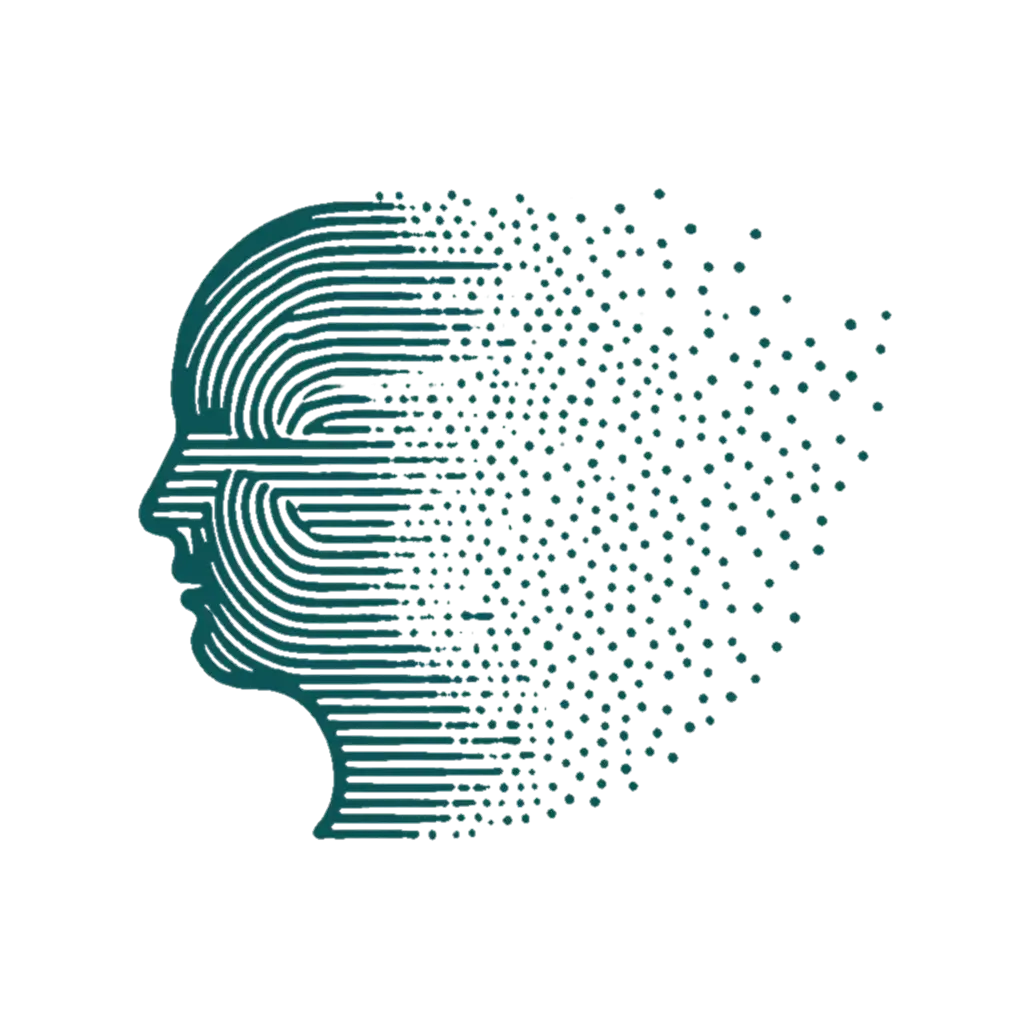Building an engaging app that curates video insights or “video cards” for users involves a few interesting steps, especially when working with the YouTube Data API v3. In this post, we’ll walk through the journey—from converting a channel name to a channel ID, to fetching detailed video data, all the way to retrieving transcripts and summarizing them. Whether you’re new to Flask or looking for advanced integration tips, this post has something for you.
Why Channel IDs Matter#
When interacting with the YouTube Data API v3, you might initially wonder why you cannot simply send a channel name to retrieve video data. The answer comes down to reliability and uniqueness. Channel names can be changed and aren’t guaranteed to be unique, while channel IDs are permanent and distinct. To ease developer frustration, you can wrap the process of obtaining a channel ID and then fetching the desired video data into one utility function.
Creating a Utility Function#
The following Python code demonstrates a straightforward utility that:
- Extracts a channel ID using a channel name.
- Fetches video data from that channel.
Below are the code snippets for each step.
Step 1: Retrieve the Channel ID#
import requests
def get_channel_id(api_key, channel_name):
"""
Given an API key and a channel name, this function calls the YouTube API to retrieve
the corresponding channel ID.
"""
url = f"https://www.googleapis.com/youtube/v3/search?key={api_key}&forUsername={channel_name}&part=snippet"
response = requests.get(url)
data = response.json()
if 'items' in data and len(data['items']) > 0:
return data['items'][0]['snippet']['channelId']
raise Exception("Channel ID not found")
Step 2: Fetch Videos from the Channel#
def get_channel_videos(api_key, channel_id, max_results=50):
"""
Retrieves a list of videos from the specified channel.
"""
url = (
f"https://www.googleapis.com/youtube/v3/search?key={api_key}"
f"&channelId={channel_id}&part=snippet,id&order=date&type=video&maxResults={max_results}"
)
response = requests.get(url)
return response.json()
Combined Utility Function#
To provide a smooth developer experience, this wrapper function combines both steps:
def fetch_videos_by_channel_name(api_key, channel_name):
"""
Given an API key and a channel name, this function first retrieves the channel ID,
then queries the YouTube API for video data.
"""
try:
channel_id = get_channel_id(api_key, channel_name)
videos_data = get_channel_videos(api_key, channel_id)
return videos_data
except Exception as e:
print(f"Error: {e}")
return None
This utility makes it easier for you to work with the API without manually handling multiple calls every time you want to access a channel’s videos.
Integrating with Flask#
Now that you have a utility function for fetching videos, integrating it into a Flask app to serve API endpoints is straightforward. Below is an example Flask app that sets up an endpoint to retrieve video data based on a channel name.
Flask Endpoint for Video Data#
from flask import Flask, jsonify, request
app = Flask(__name__)
# Replace with your actual API key
API_KEY = 'YOUR_API_KEY_HERE'
@app.route('/videos', methods=['GET'])
def get_channel_videos_route():
"""
Endpoint: /videos?channel=<channel_name>
This route expects a query parameter `channel` and returns video data in JSON format.
"""
channel_name = request.args.get('channel')
if not channel_name:
return jsonify({"error": "Missing channel parameter"}), 400
videos = fetch_videos_by_channel_name(API_KEY, channel_name)
if videos is None:
return jsonify({"error": "Could not fetch videos"}), 500
return jsonify(videos)
if __name__ == '__main__':
app.run(debug=True)
With this endpoint, users can supply a YouTube channel name (or custom URL component) as a query parameter, and your app will return the latest video metadata.
Working with Video Transcripts#
Beyond fetching video metadata, many apps benefit from retrieving video transcripts to generate summaries, bullet points, or key takeaways. Although the YouTube Data API v3 doesn’t directly provide transcripts, you can use the youtube_transcript_api Python library.
Flask Endpoint for Transcripts#
Below is an endpoint that retrieves a transcript for a specific video using its video ID:
from youtube_transcript_api import YouTubeTranscriptApi
@app.route('/transcript/<video_id>', methods=['GET'])
def get_video_transcript(video_id):
"""
Endpoint: /transcript/<video_id>
This route returns the transcript for a given video ID in JSON format.
"""
try:
transcript = YouTubeTranscriptApi.get_transcript(video_id)
# Optionally, combine transcript entries into a single text block:
transcript_text = "\n".join([entry['text'] for entry in transcript])
return jsonify({"transcript": transcript_text})
except Exception as e:
return jsonify({"error": str(e)}), 500
Summarizing Transcripts into Bullet Points#
For a richer user experience, you might wish to summarize the transcript. Below is a simple example using the Natural Language Toolkit (NLTK) to split the transcript into sentences and then use the first few as “key takeaways.” (In production, you could integrate a more advanced summarization method.)
First, install NLTK and download the necessary tokenizer:
pip install nltk
In your code, add:
import nltk
from nltk.tokenize import sent_tokenize
# You might need to run this once to download the required tokens:
# nltk.download('punkt')
def summarize_transcript(transcript_text):
"""
A naive summarization that uses sentence tokenization to return
the first few sentences as key bullet points.
"""
sentences = sent_tokenize(transcript_text)
# For example, use the first 5 sentences as a summary:
return sentences[:5]
@app.route('/summary/<video_id>', methods=['GET'])
def get_video_summary(video_id):
"""
Endpoint: /summary/<video_id>
This route retrieves a video transcript and processes it into a bullet point summary.
"""
try:
transcript = YouTubeTranscriptApi.get_transcript(video_id)
transcript_text = " ".join([entry["text"] for entry in transcript])
bullet_points = summarize_transcript(transcript_text)
return jsonify({"summary": bullet_points})
except Exception as e:
return jsonify({"error": str(e)}), 500
API Endpoint Cheat Sheet#
| Endpoint | HTTP Method | Description | Parameters |
|---|---|---|---|
/videos | GET | Retrieves a list of videos for a provided YouTube channel using the channel name. | channel=<channel_name> (query parameter) |
/transcript/<video_id> | GET | Gets the full transcript for the specified video. | <video_id> (URL parameter) |
/summary/<video_id> | GET | Returns a bullet point summary of the video transcript. | <video_id> (URL parameter) |
Each endpoint is designed to be simple, RESTful, and developer-friendly—allowing you to focus on improving your UI and overall user experience.
Final Thoughts#
By wrapping the redundant steps of the YouTube Data API into utility functions and integrating them with Flask endpoints, you streamline your code and improve developer productivity. Whether you’re displaying rich video cards or distilling videos into bite-sized summaries, this approach forms a solid foundation for building sophisticated video insights apps.
If you have further questions or want to dive deeper into topics such as advanced pagination, caching strategies, or integrating with additional APIs, feel free to reach out or leave a comment below. Happy coding!
Reply by Email