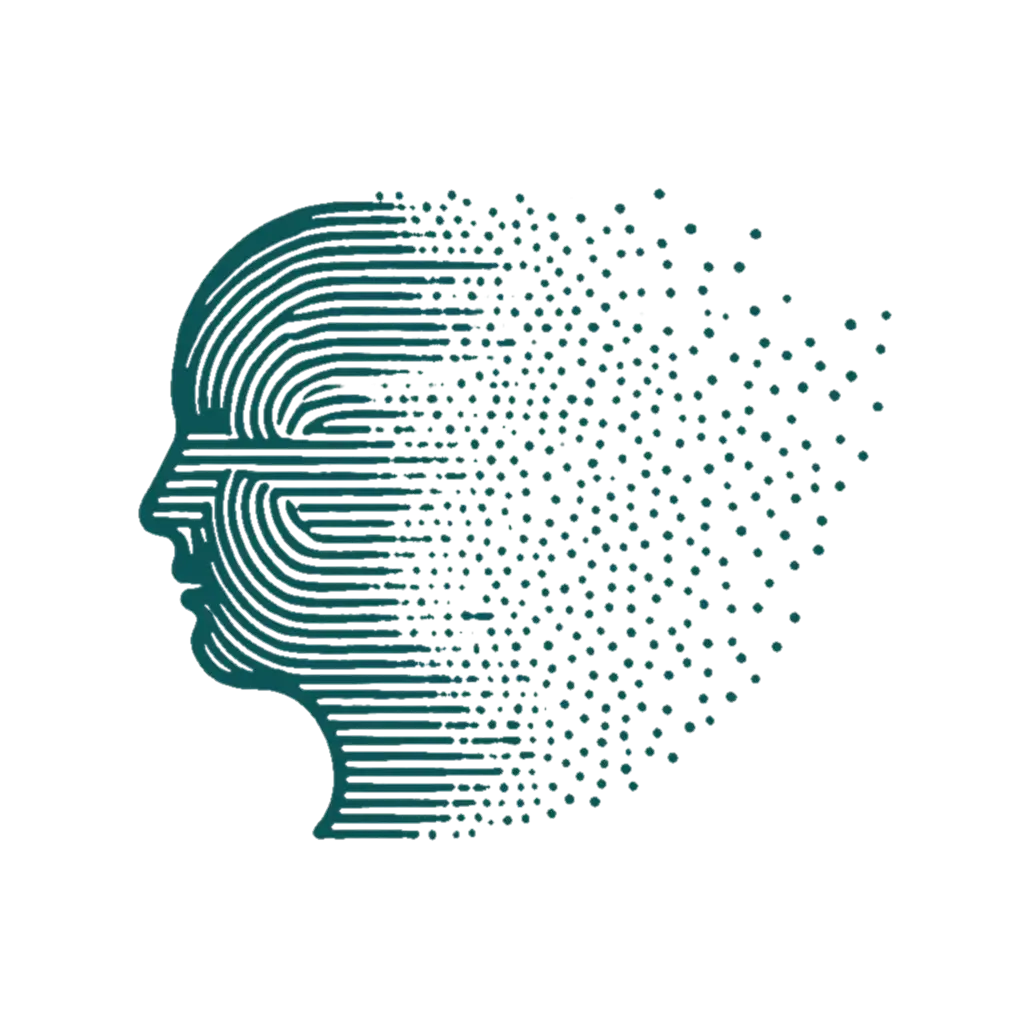Table of Contents#
- 1. Software Architecture Guide
- 2. Core Architectural Components
- 3. Core Architectural Principles for Flask Applications
- 4. Recommended Modular Structure
- 5. Database Integration with SQLAlchemy
- 6. Using Flask Blueprints for Modularity
- 7. API Service Integration Patterns
- 8. Testing Modular Flask Applications
- 9. Flask Blueprints: Architectural Foundations for Modular Applications
- 10. Advanced Blueprint Patterns
- 11. Critical Design Considerations
- 12. Common Anti-Patterns
- 13. Understanding the Relationship Between Modules and Blueprints in Flask
- 14. Blueprints vs Modules: Key Differences
- 15. Best Practices
- 16. Clarifying Blueprints vs. Modules in Flask
- 17. Conclusion
- 18. Recommended Learning Path
- 19. Critical Questions for Software Architects
- 20. Best Resources for Further Study
- 21. References
1. Software Architecture Guide#
Flask’s lightweight and extensible nature makes it ideal for building modular CRUD applications that interface with APIs and SQL databases. This comprehensive guide will help you architect your Flask application with proper separation of concerns and maintainable structure.
Before diving into the architecture recommendations, it’s essential to understand that there is no single “correct” way to structure a Flask application. Instead, there are established patterns and principles that can guide your decisions based on your application’s specific requirements, complexity, and expected growth.
2. Core Architectural Components#
In Flask applications, modules organize code into logical units based on functional responsibilities. Below is a breakdown of the key components typically grouped into modules, their roles, and how they interact within a Flask application:
2.1. Models#
Definition: Models represent the application’s data layer, defining the structure and relationships of database tables as Python classes (using ORMs like SQLAlchemy).
Responsibilities:
- Map database tables to Python objects
- Define relationships (e.g., one-to-many, many-to-many)
- Handle data validation and constraints
- Provide query interfaces for database operations
Example:
# models/user.py
from app import db
class User(db.Model):
id = db.Column(db.Integer, primary_key=True)
username = db.Column(db.String(80), unique=True, nullable=False)
email = db.Column(db.String(120), unique=True, nullable=False)
posts = db.relationship('Post', backref='author', lazy=True)
@classmethod
def get_by_email(cls, email):
return cls.query.filter_by(email=email).first()
Key Features:
- Inherit from SQLAlchemy’s
Modelclass - Use column types to define table schemas
- Include helper methods for common queries
2.2. Services#
Definition: Services encapsulate business logic and external integrations, acting as intermediaries between routes and models/APIs.
Responsibilities:
- Handle complex application logic
- Manage interactions with external APIs
- Abstract database operations
- Implement caching and error handling
Example:
# services/weather_api.py
import requests
from app.config import Config
class WeatherService:
BASE_URL = Config.WEATHER_API_URL
def __init__(self, api_key):
self.api_key = api_key
def get_forecast(self, location):
"""Fetch weather data from external API"""
try:
response = requests.get(
f"{self.BASE_URL}/forecast",
params={"location": location, "key": self.api_key}
)
response.raise_for_status()
return response.json()
except requests.RequestException as e:
# Log error and return fallback
return {"error": "Service unavailable"}
Key Features:
- Stateless classes with focused responsibilities
- Isolate external dependencies
- Enable testing without Flask context
2.3 Routes#
Definition:
Routes define URL endpoints and HTTP method handlers, acting as the interface between client requests and application logic.
Responsibilities:
- Map URLs to view functions
- Handle request/response cycles
- Validate input data
- Coordinate between services and templates
Example:
# routes/auth.py
from flask import Blueprint, request, jsonify
from services.auth_service import AuthService
auth_bp = Blueprint('auth', __name__)
@auth_bp.route('/login', methods=['POST'])
def login():
data = request.get_json()
user = AuthService.authenticate(data['email'], data['password'])
if user:
return jsonify({"token": user.generate_token()})
return jsonify({"error": "Invalid credentials"}), 401
Key Features:
- Use Flask’s
@routedecorator - Minimal business logic
- Focus on HTTP semantics
2.4. Utilities#
Definition: Utilities provide reusable helper functions and tools shared across the application.
Responsibilities:
- Common string/number manipulations
- File handling
- Logging configurations
- Security functions
- Custom decorators
Example:
# utils/security.py
import hashlib
import secrets
def hash_password(password):
"""Secure password hashing"""
salt = secrets.token_hex(16)
return f"{salt}:{hashlib.sha256((salt + password).encode()).hexdigest()}"
def validate_password(hashed, input_password):
salt, stored_hash = hashed.split(':')
computed_hash = hashlib.sha256((salt + input_password).encode()).hexdigest()
return secrets.compare_digest(stored_hash, computed_hash)
Key Features:
- Stateless functions
- Framework-agnostic
- Often organized in a
utils/directory
2.5. Inter-module Relationships#
| Component | Primary Collaborators |
|---|---|
| Models | Services, Routes (via queries) |
| Services | Models, Routes, Utilities |
| Routes | Services, Templates, Utilities |
| Utilities | All modules (cross-cutting concerns) |
Data Flow Example:
Route → Service → Model → Database
External API → Service → Route → Client
2.6. Critical Design Considerations#
Separation of Concerns:
- Should this logic belong in a model, service, or utility?
- Are routes focused solely on HTTP handling?
Reusability:
- Can this service/utility function be used in multiple contexts?
- Are models abstracted enough for different use cases?
Testability:
- Can components be tested in isolation?
- Are dependencies properly injected?
Error Handling:
- Where should validation errors be caught?
- How are API failures propagated?
Performance:
- Are database queries optimized in models?
- Do services implement caching where appropriate?
This modular structure enables scalable Flask applications by isolating responsibilities, promoting code reuse, and simplifying maintenance. Each component type serves a distinct architectural role while collaborating through well-defined interfaces.
3. Core Architectural Principles for Flask Applications#
Let’s examine the core principles that should guide your Flask application architecture:
3.1. Separation of Concerns#
Organizing your application into modules with distinct responsibilities improves maintainability and testability. Breaking down your application by functionality rather than technical layers often leads to more intuitive organization.
3.2. Blueprint-Based Modularity#
Flask Blueprints provide a mechanism for dividing your application into modular components:
# auth/routes.py
from flask import Blueprint, render_template
auth_bp = Blueprint('auth', __name__, template_folder='templates')
@auth_bp.route('/login')
def login():
return render_template('auth/login.html')
# app/__init__.py
from flask import Flask
from app.auth.routes import auth_bp
def create_app():
app = Flask(__name__)
app.register_blueprint(auth_bp, url_prefix='/auth')
return app
3.3. Database Abstraction and Isolation#
Database logic should be isolated from your application logic through well-defined interfaces:
# models/user.py
from app import db
class User(db.Model):
id = db.Column(db.Integer, primary_key=True)
username = db.Column(db.String(80), unique=True, nullable=False)
email = db.Column(db.String(120), unique=True, nullable=False)
@classmethod
def get_by_username(cls, username):
return cls.query.filter_by(username=username).first()
3.4. API Service Abstraction#
API interactions should be encapsulated in service modules:
# services/weather_api.py
import requests
class WeatherService:
BASE_URL = "https://api.weather.com/v1"
def __init__(self, api_key):
self.api_key = api_key
def get_current_weather(self, city):
response = requests.get(
f"{self.BASE_URL}/current",
params={"city": city, "key": self.api_key}
)
return response.json()
4. Recommended Modular Structure#
Based on the principles above and the findings from our search results, here’s a refined architecture for your Flask CRUD application:
4.1. Core/Config Module#
This module defines application-wide configurations, initializations, and common utilities:
# app/__init__.py
from flask import Flask
from flask_sqlalchemy import SQLAlchemy
db = SQLAlchemy()
def create_app(config_name='default'):
app = Flask(__name__)
# Load config based on environment
if config_name == 'development':
app.config.from_object('app.config.DevelopmentConfig')
elif config_name == 'production':
app.config.from_object('app.config.ProductionConfig')
# Initialize extensions
db.init_app(app)
# Register blueprints
from app.auth.routes import auth_bp
from app.api.routes import api_bp
from app.user.routes import user_bp
app.register_blueprint(auth_bp, url_prefix='/auth')
app.register_blueprint(api_bp, url_prefix='/api')
app.register_blueprint(user_bp, url_prefix='/user')
return app
4.2. Models Module#
This module contains your database models for SQLAlchemy, separated by domain entity:
# app/models/__init__.py
# Import models here to make them available when importing the package
from app.models.user import User
from app.models.post import Post
# app/models/user.py
from app import db
from datetime import datetime
class User(db.Model):
id = db.Column(db.Integer, primary_key=True)
username = db.Column(db.String(80), unique=True, nullable=False)
email = db.Column(db.String(120), unique=True, nullable=False)
created_at = db.Column(db.DateTime, default=datetime.utcnow)
# Relationships
posts = db.relationship('Post', backref='author', lazy=True)
4.3. Services Module#
This module encapsulates external API integrations and complex business logic:
# app/services/weather_api.py
import requests
from app.config import Config
class WeatherService:
def __init__(self):
self.api_key = Config.WEATHER_API_KEY
self.base_url = Config.WEATHER_API_URL
def get_forecast(self, location):
"""Get weather forecast for a location"""
try:
response = requests.get(
f"{self.base_url}/forecast",
params={"location": location, "key": self.api_key}
)
response.raise_for_status()
return response.json()
except requests.RequestException as e:
# Log error and handle gracefully
return None
4.4. Auth Module#
Handles user authentication and authorization:
# app/auth/__init__.py
from flask import Blueprint
auth_bp = Blueprint('auth', __name__, template_folder='templates')
from app.auth import routes
# app/auth/routes.py
from flask import render_template, redirect, url_for, flash, request
from flask_login import login_user, logout_user, current_user
from app.auth import auth_bp
from app.auth.forms import LoginForm, RegistrationForm
from app.models.user import User
from app import db
@auth_bp.route('/login', methods=['GET', 'POST'])
def login():
if current_user.is_authenticated:
return redirect(url_for('main.index'))
form = LoginForm()
if form.validate_on_submit():
user = User.query.filter_by(email=form.email.data).first()
if user and user.check_password(form.password.data):
login_user(user, remember=form.remember_me.data)
return redirect(url_for('main.index'))
else:
flash('Invalid email or password')
return render_template('auth/login.html', form=form)
4.5. User Module#
Handles user account management and preferences:
# app/user/__init__.py
from flask import Blueprint
user_bp = Blueprint('user', __name__, template_folder='templates')
from app.user import routes
# app/user/routes.py
from flask import render_template, redirect, url_for, flash
from flask_login import login_required, current_user
from app.user import user_bp
from app.user.forms import ProfileForm
from app.models.user import User
from app import db
@user_bp.route('/profile', methods=['GET', 'POST'])
@login_required
def profile():
form = ProfileForm(obj=current_user)
if form.validate_on_submit():
current_user.username = form.username.data
current_user.bio = form.bio.data
db.session.commit()
flash('Your profile has been updated!')
return redirect(url_for('user.profile'))
return render_template('user/profile.html', form=form)
4.6. API Integration Modules#
Separate modules for each major external API service:
# app/api/weather/__init__.py
from flask import Blueprint
weather_bp = Blueprint('weather', __name__)
from app.api.weather import routes
# app/api/weather/routes.py
from flask import jsonify
from app.api.weather import weather_bp
from app.services.weather_api import WeatherService
weather_service = WeatherService()
@weather_bp.route('/forecast/<location>')
def get_forecast(location):
forecast = weather_service.get_forecast(location)
if forecast:
return jsonify(forecast)
return jsonify({"error": "Unable to retrieve forecast"}), 500
4.7. Templates Module#
Templates organized by feature/module:
app/templates/
├── auth/
│ ├── login.html
│ └── register.html
├── user/
│ ├── profile.html
│ └── preferences.html
├── api/
│ └── dashboard.html
├── base.html
└── index.html
5. Database Integration with SQLAlchemy#
When working with an existing database or creating a new one, Flask-SQLAlchemy provides excellent ORM capabilities:
# app/models/base.py
from app import db
from datetime import datetime
class CRUDMixin:
"""Mixin that adds CRUD operations to a model."""
@classmethod
def create(cls, **kwargs):
"""Create a new record and save it to the database."""
instance = cls(**kwargs)
return instance.save()
def update(self, **kwargs):
"""Update specific fields of a record."""
for attr, value in kwargs.items():
setattr(self, attr, value)
return self.save()
def save(self):
"""Save the record to the database."""
db.session.add(self)
db.session.commit()
return self
def delete(self):
"""Remove the record from the database."""
db.session.delete(self)
db.session.commit()
return self
For connecting to an existing database, configure SQLAlchemy with the appropriate connection string:
# app/config.py
import os
class Config:
SECRET_KEY = os.environ.get('SECRET_KEY', 'dev-key')
SQLALCHEMY_DATABASE_URI = os.environ.get('DATABASE_URL', 'sqlite:///app.db')
SQLALCHEMY_TRACK_MODIFICATIONS = False
6. Using Flask Blueprints for Modularity#
Blueprints are the cornerstone of modular Flask applications. They allow you to break down your application into distinct functional areas:
# app/main/__init__.py
from flask import Blueprint
main_bp = Blueprint('main', __name__)
from app.main import routes
# In app/__init__.py
def create_app():
app = Flask(__name__)
# ...
from app.main import main_bp
app.register_blueprint(main_bp)
# ...
return app
7. API Service Integration Patterns#
When integrating with external APIs, consider these patterns:
7.1. Service Layer Pattern#
# app/services/external_api.py
class ExternalApiService:
def __init__(self, api_key, base_url):
self.api_key = api_key
self.base_url = base_url
def make_request(self, endpoint, method='GET', params=None, data=None):
# Implementation of API request with error handling, retries, etc.
pass
def get_resource(self, resource_id):
return self.make_request(f"/resources/{resource_id}")
7.2. Repository Pattern for API Data Caching#
# app/repositories/weather_repository.py
from app.models.weather_cache import WeatherCache
from app.services.weather_api import WeatherService
from datetime import datetime, timedelta
class WeatherRepository:
def __init__(self):
self.service = WeatherService()
def get_forecast(self, location):
# Check cache first
cached = WeatherCache.query.filter_by(
location=location,
timestamp > datetime.utcnow() - timedelta(hours=1)
).first()
if cached:
return cached.data
# If not in cache or expired, fetch fresh data
forecast = self.service.get_forecast(location)
# Cache the result
if forecast:
cache = WeatherCache(location=location, data=forecast)
cache.save()
return forecast
8. Testing Modular Flask Applications#
With a properly modularized application, testing becomes more manageable:
# tests/test_auth.py
import pytest
from app import create_app, db
from app.models.user import User
@pytest.fixture
def app():
app = create_app('testing')
with app.app_context():
db.create_all()
yield app
db.drop_all()
@pytest.fixture
def client(app):
return app.test_client()
def test_login(client):
# Create test user
with app.app_context():
user = User(username='testuser', email='test@example.com')
user.set_password('password123')
user.save()
# Test login functionality
response = client.post(
'/auth/login',
data={'email': 'test@example.com', 'password': 'password123'},
follow_redirects=True
)
assert response.status_code == 200
assert b'Welcome, testuser!' in response.data
9. Flask Blueprints: Architectural Foundations for Modular Applications#
Flask Blueprints are structural components that enable developers to organize complex applications into discrete, reusable modules. They solve critical challenges in application architecture by providing:
- Logical separation of application components
- Code reuse across projects
- Scalable URL management
- Independent template/static file organization
9.1. Core Blueprint Concepts#
9.1.1. Blueprint Object Anatomy#
A Blueprint acts as a “mini application” with its own routes, templates, and static files:
# auth/__init__.py
from flask import Blueprint
auth_bp = Blueprint(
'auth', # Unique identifier
__name__, # Package name
url_prefix='/auth', # URL prefix
template_folder='templates/auth', # Template directory
static_folder='static' # Static files directory
)
9.1.2. Registration Mechanics#
Blueprints must be registered with the main application instance:
# app/__init__.py
def create_app():
app = Flask(__name__)
app.register_blueprint(auth_bp)
app.register_blueprint(api_bp, url_prefix='/api')
return app
Key registration parameters:
url_prefix: Prepends routes with specified pathsubdomain: Enables subdomain routingstatic_folder: Overrides default static file location
9.1.3. URL Generation & Endpoint Namespacing#
Blueprints automatically namespace endpoints to prevent collisions:
# auth/routes.py
@auth_bp.route('/login')
def login():
return render_template('auth/login.html')
# Usage in templates:
url_for('auth.login') # Generates '/auth/login'
10. Advanced Blueprint Patterns#
10.1. Hierarchical Blueprint Registration#
Create nested application structures:
# app/__init__.py
from .api.v1 import bp as api_v1_bp
from .api.v2 import bp as api_v2_bp
app.register_blueprint(api_v1_bp, url_prefix='/api/v1')
app.register_blueprint(api_v2_bp, url_prefix='/api/v2')
10.2. Blueprint-Specific Resources#
Organize assets within blueprint directories:
app/
├── auth/
│ ├── templates/
│ │ └── auth/
│ │ └── login.html
│ ├── static/
│ │ └── auth/
│ │ └── styles.css
│ └── routes.py
10.3. Shared Context Processors#
Implement blueprint-specific template variables:
@auth_bp.app_context_processor
def inject_auth_vars():
return dict(
auth_enabled=True,
max_login_attempts=5
)
11. Critical Design Considerations#
URL Management
- How will URL prefixes impact SEO?
- Should API versions be blueprint-based?
Cross-Blueprint Dependencies
- How will shared utilities be accessed?
- What’s the strategy for inter-blueprint communication?
Extension Initialization
- Should extensions be bound to specific blueprints?
- How to handle database connections across modules?
Testing Strategy
- Can blueprints be tested in isolation?
- How to mock dependencies between blueprints?
Error Handling
- How are errors propagated through the system?
- Is there a consistent approach to handling and logging errors?
Performance
- Are there potential bottlenecks in the architecture?
- How will I monitor and optimize performance?
API Evolution:
- How will I handle changes to external APIs?
- Are API integrations sufficiently isolated to allow for easy replacement?
User Experience:
- Does the architecture support fast response times for user interactions?
- How are long-running operations handled to maintain responsiveness?
12. Common Anti-Patterns#
# Avoid blueprint-specific app configuration
auth_bp = Blueprint('auth', __name__)
auth_bp.config['SECRET_KEY'] = 'bad_practice'
# Use application factory pattern instead
def create_auth_bp(config):
bp = Blueprint('auth', __name__)
bp.config = config
return bp
13. Understanding the Relationship Between Modules and Blueprints in Flask#
Modules and Blueprints are two distinct concepts in Flask, but they can work together to achieve a well-organized and scalable application architecture. Here’s a detailed explanation of their differences, their relationship, and how they complement each other.
13.1. Modules#
- Definition: A module is essentially a Python package or file that organizes related code. In Flask applications, modules typically group functionality such as models, services, routes, or utilities.
- Purpose: Modules are used to logically separate code by functionality or domain. For example:
models.pyfor database modelsservices.pyfor business logic or API integrationsroutes.pyfor defining HTTP endpoints
- Scope: Modules are primarily a Python-level organizational tool and do not inherently interact with Flask routing unless explicitly integrated.
13.2. Blueprints#
- Definition: A Blueprint is a Flask-specific construct that encapsulates routes, templates, static files, and other resources into reusable components. It is not an application itself but acts as a “blueprint” for constructing parts of an application.
- Purpose: Blueprints allow you to modularize your Flask application at the framework level. They define sets of operations (e.g., routes) that can be registered on the main Flask application.
- Scope: Blueprints are tied to Flask’s routing and request handling mechanisms. They enable modularity at the web application level.
13.3. Relationship Between Modules and Blueprints#
Blueprints often use modules internally to organize their functionality. For example:
Blueprints as Framework-Level Wrappers:
- A Blueprint may use modules for models, services, and utilities.
- Example: An
authBlueprint might rely on anauth/models.pymodule for database models and anauth/services.pymodule for authentication logic.
Modules Inside Blueprints:
- Each Blueprint can have its own set of modules to encapsulate functionality specific to that Blueprint.
- Example: The
userBlueprint might include:user/models.pyfor user-related database modelsuser/routes.pyfor HTTP endpointsuser/templates/for user-specific templates
Blueprints Across Modules:
- A single module can define multiple Blueprints if necessary.
- Example: An
api.pymodule might define separate Blueprints forv1andv2of an API.
13.4. Practical Example#
Let’s see how modules and Blueprints interact in practice:
13.4.1. File Structure#
app/
├── __init__.py
├── auth/
│ ├── __init__.py # Defines the auth Blueprint
│ ├── models.py # Contains User model
│ ├── services.py # Contains authentication logic
│ ├── routes.py # Defines routes for login/logout
│ └── templates/ # Templates specific to auth
├── user/
│ ├── __init__.py # Defines the user Blueprint
│ ├── models.py # Contains UserProfile model
│ ├── routes.py # Defines user-related routes
│ └── templates/ # Templates specific to user profiles
└── __main__.py # Application entry point
13.5. Code Example#
13.5.1. Defining Modules in a Blueprint (auth/models.py)#
from flask_sqlalchemy import SQLAlchemy
db = SQLAlchemy()
class User(db.Model):
id = db.Column(db.Integer, primary_key=True)
username = db.Column(db.String(80), unique=True, nullable=False)
email = db.Column(db.String(120), unique=True, nullable=False)
def check_password(self, password):
# Logic for password validation
pass
13.5.2. Using Modules in a Blueprint (auth/routes.py)#
from flask import Blueprint, render_template, redirect, url_for, flash, request
from .models import User
auth_bp = Blueprint('auth', __name__, template_folder='templates')
@auth_bp.route('/login', methods=['GET', 'POST'])
def login():
if request.method == 'POST':
username = request.form['username']
user = User.query.filter_by(username=username).first()
if user:
flash('Login successful!')
return redirect(url_for('main.index'))
else:
flash('Invalid username.')
return render_template('login.html')
13.5.3. Registering the Blueprint (app/__init__.py)#
from flask import Flask
from app.auth.routes import auth_bp
def create_app():
app = Flask(__name__)
app.register_blueprint(auth_bp, url_prefix='/auth')
return app
14. Blueprints vs Modules: Key Differences#
| Feature | Module | Blueprint |
|---|---|---|
| Purpose | Organizes Python code | Modularizes Flask application |
| Scope | Python-level | Framework-level |
| Encapsulation | Code logic (e.g., models/services) | Routes/templates/static files |
| Reusability | Shared across Python projects | Reused within Flask apps |
| Registration | No registration needed | Must be registered with app object |
15. Best Practices#
Use Modules for Code Logic:
- Place reusable components (models, services) inside modules.
- Example: Database models should reside in modules like
models.py.
Use Blueprints for Application Structure:
- Group related routes and resources into Blueprints.
- Example: Define separate Blueprints for
auth,user, andadmin.
Combine Modules with Blueprints:
- Let each Blueprint use its own modules internally.
- Example: The
authBlueprint uses anauth/models.pymodule.
Avoid Overlapping Responsibilities:
- Do not mix routing logic with business logic in modules.
- Keep modules focused on their domain (e.g., database handling).
16. Clarifying Blueprints vs. Modules in Flask#
Blueprints and modules are both organizational tools in Flask, but they serve different purposes and operate at different levels of abstraction. Here’s how they differ and interact:
16.1. Definitions#
| Concept | Description | Scope |
|---|---|---|
| Module | A Python file or package that groups related code (e.g., models, services, utilities). | Python-level: Organizes code logic but has no Flask-specific functionality. |
| Blueprint | A Flask-specific construct that encapsulates routes, templates, static files, and other web-related resources. | Framework-level: Manages routing and web application structure. |
16.2. Key Differences#
16.2.1. Purpose#
- Modules:
- Organize Python code into logical units (e.g.,
models.pyfor database models,services.pyfor business logic). - Do not interact with Flask routing unless explicitly integrated.
- Organize Python code into logical units (e.g.,
- Blueprints:
- Define web application components (routes, templates, static files).
- Enable modular URL routing and resource management.
16.2.2. Structure#
- Modules:
- Can exist independently of Flask (e.g., a utility module for string formatting).
- Example:
# utils/validation.py (a module) def validate_email(email): return "@" in email
- Blueprints:
- Always tied to Flask’s routing system.
- Example:
# auth/routes.py (a blueprint) from flask import Blueprint auth_bp = Blueprint('auth', __name__) @auth_bp.route('/login') def login(): return "Login Page"
16.3. Relationship Between Modules and Blueprints#
Blueprints often use modules internally to organize their functionality. For example:
- A
authBlueprint might rely on:auth/models.pyfor auth-related models.auth/services.pyfor authentication logic.auth/routes.pyfor HTTP endpoints.
File Structure Example:
app/
├── auth/ # Blueprint folder
│ ├── __init__.py # Defines the "auth" Blueprint
│ ├── models.py # Module for auth-related models
│ ├── services.py # Module for auth business logic
│ └── routes.py # Module containing route definitions
├── user/ # Another Blueprint
│ ├── __init__.py
│ ├── models.py
│ └── routes.py
└── __init__.py # Main application factory
16.4. Practical Examples#
16.4.1. Blueprint Definition (Framework-Level)**#
# auth/__init__.py
from flask import Blueprint
auth_bp = Blueprint('auth', __name__, url_prefix='/auth')
# Import routes to attach them to the blueprint
from . import routes
16.4.2. Module Usage (Python-Level)#
# auth/services.py
from .models import User
def authenticate_user(email, password):
user = User.query.filter_by(email=email).first()
return user if user and user.check_password(password) else None
16.4.3. Integration#
# auth/routes.py
from flask import request, jsonify
from . import auth_bp
from .services import authenticate_user
@auth_bp.route('/login', methods=['POST'])
def login():
data = request.get_json()
user = authenticate_user(data['email'], data['password'])
return jsonify({"token": user.generate_token()})
16.5. When to Use Each#
| Use Case | Tool | Why |
|---|---|---|
| Database models | Module | Models are Python classes, not Flask-specific. |
| Business logic | Module | Reusable across applications (e.g., API clients). |
| HTTP routes | Blueprint | Tied to Flask’s routing system. |
| Templates/static files | Blueprint | Web-specific resources managed by Flask. |
16.6. Common Pitfalls#
Mixing Concerns:
- ❌ Avoid placing database logic directly in Blueprint route functions.
- ✅ Use modules (e.g.,
services.py) to handle business logic.
Circular Imports:
- ❌ Importing the main Flask app instance into Blueprint modules.
- ✅ Use application factories and dependency injection.
Overloading Blueprints:
- ❌ Creating a single “god” Blueprint for all routes.
- ✅ Split Blueprints by feature (e.g.,
auth,user,api).
16.7. Best Practices#
Separate Python Logic from Web Logic:
- Use modules for reusable Python code (e.g.,
utils/,models/). - Use Blueprints for Flask-specific components (routes, templates).
- Use modules for reusable Python code (e.g.,
Organize by Feature:
app/ ├── auth/ # Authentication feature │ ├── models.py # Auth-related models (module) │ ├── routes.py # Auth routes (blueprint) │ └── templates/ # Auth-specific templates ├── blog/ # Blog feature │ ├── models.py │ ├── routes.py │ └── templates/ └── __init__.py # App factoryUse Blueprints for Scalability:
- Register Blueprints with URL prefixes:
app.register_blueprint(auth_bp, url_prefix='/auth') app.register_blueprint(blog_bp, url_prefix='/blog')
- Register Blueprints with URL prefixes:
16.8. Summary#
- Modules are Python files/packages that organize code (e.g., models, services).
- Blueprints are Flask constructs that organize web-specific components (routes, templates).
- Relationship: Blueprints use modules internally, but modules can exist independently of Blueprints.
By understanding the differences between modules and Blueprints—and how they complement each other—you can design scalable and maintainable Flask applications that balance Python-level organization with framework-specific modularity.
16.9. Questions to Ask Yourself#
- Should I use a module or a Blueprint for this functionality?
- Is this module reusable across different applications?
- Does this Blueprint encapsulate all resources (routes/templates/static files) related to its functionality?
- Are my modules cleanly separated from my routing logic?
- How will I test this module or Blueprint independently?
By understanding the differences between modules and Blueprints—and how they complement each other—you can design scalable and maintainable Flask applications that balance Python-level organization with framework-specific modularity.
17 Conclusion#
Architecting a modular Flask CRUD application requires thoughtful separation of concerns, careful use of Blueprints, and appropriate patterns for database and API integration. By following the principles and examples outlined in this guide, you can create a maintainable, scalable application that’s easy to extend and modify.
Remember that architecture is not a one-time decision but an ongoing process. As your application grows and requirements change, be prepared to refactor and evolve your architecture accordingly. The modular approach outlined here gives you the flexibility to make incremental changes without disrupting the entire system.
By addressing the critical questions for software architects and leveraging the resources provided, you’ll be well-equipped to create a robust Flask application that meets both current needs and future challenges.
18. Recommended Learning Path#
- Official Documentation
- Flask Blueprint Guide
- Blueprints API Reference
- Practical Implementation
- Flask Blueprint Tutorial
- Large Application Patterns
- Advanced Patterns
- Application Factories
- Blueprint Resource Loading
Blueprints transform Flask from a microframework into a powerful tool for enterprise applications when used judiciously. Their proper implementation requires balancing modularity with practical constraints of real-world systems.
19. Critical Questions for Software Architects#
When architecting a Flask CRUD application, ask yourself:
- Scalability Considerations:
- How will this architecture scale as the application grows?
- Should I use microservices for certain components?
- Separation of Concerns:
- Is each module focused on a single responsibility?
- Are there clear interfaces between modules?
- Data Access Patterns:
- How will data flow between the database, API services, and presentation layer?
- Should I implement caching strategies for API responses?
- Security Concerns:
- How am I handling authentication and authorization across modules?
- Are API keys and credentials properly secured?
- Maintainability:
- How easy will it be to onboard new developers to this architecture?
- Can individual modules be understood in isolation?
- Testability:
- Is the architecture conducive to unit, integration, and end-to-end testing?
- Can modules be tested in isolation?
- Error Handling:
- How are errors propagated through the system?
- Is there a consistent approach to handling and logging errors?
- Performance:
- Are there potential bottlenecks in the architecture?
- How will I monitor and optimize performance?
- API Evolution:
- How will I handle changes to external APIs?
- Are API integrations sufficiently isolated to allow for easy replacement?
- User Experience:
- Does the architecture support fast response times for user interactions?
- How are long-running operations handled to maintain responsiveness?
20. Best Resources for Further Study#
- Flask Mega-Tutorial - Miguel Grinberg’s classic, comprehensive tutorial
- Explore Flask - Focuses on patterns and best practices
- Flask Web Development - Miguel Grinberg’s book covering web app development with Flask
- SQLAlchemy Documentation - Comprehensive guide to SQLAlchemy ORM
- Flask-SQLAlchemy - Documentation for Flask-SQLAlchemy integration
- Awesome Flask - Curated list of Flask resources on GitHub
- Clean Architectures in Python - Applying clean architecture principles to Python applications
- Test-Driven Development with Python - Learning TDD with Python web applications by Harry Percival (Obey the Testing Goat)
21. References#
- http://flask-ptbr.readthedocs.org/en/latest/blueprints.html
- https://app-generator.dev/blog/flask-blueprints-a-developers-guide/
- https://auth0.com/blog/best-practices-for-flask-api-development/
- https://bdavison.napier.ac.uk/web/flask/basics/models/
- https://blog.heycoach.in/flask-routes/
- https://blog.miguelgrinberg.com/post/the-flask-mega-tutorial-part-i-hello-world
- https://dev.to/cristian_alaniz/flask-routes-vs-flask-restful-routes-2p1b
- https://dev.to/curiouspaul1/creating-modularized-flask-apps-with-blueprints-19nc
- https://dev.to/francescoxx/build-a-crud-rest-api-in-python-using-flask-sqlalchemy-postgres-docker-28lo
- https://dev.to/gajanan0707/how-to-structure-a-large-flask-application-best-practices-for-2025-9j2
- https://devforum.okta.com/t/build-a-simple-crud-app-with-flask-and-python/16903
- https://docs.sqlalchemy.org/
- https://flask-sqlalchemy.palletsprojects.com/
- https://flask-sqlalchemy.readthedocs.io/en/stable/models/
- https://flask.palletsprojects.com/
- https://flask.palletsprojects.com/en/stable/api/#blueprints
- https://flask.palletsprojects.com/en/stable/blueprints/
- https://flask.palletsprojects.com/en/stable/design/
- https://flask.palletsprojects.com/en/stable/lifecycle/
- https://flask.palletsprojects.com/en/stable/patterns/appfactories/
- https://flask.palletsprojects.com/en/stable/patterns/packages/
- https://flask.palletsprojects.com/en/stable/tutorial/database/
- https://flask.palletsprojects.com/en/stable/tutorial/layout/
- https://flask.palletsprojects.com/en/stable/tutorial/views/
- https://github.com/daluisgarcia/flask-modular-architecture-template
- https://github.com/hackersandslackers/flask-blueprint-tutorial
- https://github.com/humiaozuzu/awesome-flask
- https://hackersandslackers.com/flask-blueprints/
- https://hackersandslackers.com/flask-routes/
- https://python-adv-web-apps.readthedocs.io/en/latest/flask_db1.html
- https://python.plainenglish.io/flask-crud-application-using-mvc-architecture-3b073271274f
- https://realpython.com/flask-blueprint/
- https://stackoverflow.com/questions/17652937/how-to-build-a-flask-application-around-an-already-existing-database
- https://stackoverflow.com/questions/56366173/utilizing-blue-prints-most-effectively-in-flask
- https://stackoverflow.com/questions/56822479/how-to-organize-flask-functions-for-blueprint-methods-routes
- https://stackoverflow.com/questions/59708479/how-to-organize-a-relatively-large-flask-application
- https://stackoverflow.com/questions/61174987/why-do-i-need-to-define-models-in-a-flask-sqlalchemy-app-using-an-existing-dat
- https://thepythoncode.com/article/building-crud-app-with-flask-and-sqlalchemy
- https://thepythoncode.com/article/front-end-of-crud-flask-app-using-jinja-and-bootstrap
- https://uibakery.io/crud-operations/flask
- https://www.back4app.com/tutorials/How-to-Develop-a-CRUD-Application-withFlask
- https://www.cosmicpython.com/
- https://www.cosmicpython.com/book/chapter_04_service_layer.html
- https://www.digitalocean.com/community/tutorials/how-to-structure-a-large-flask-application-with-flask-blueprints-and-flask-sqlalchemy
- https://www.freecodecamp.org/news/how-to-use-blueprints-to-organize-flask-apps/
- https://www.linkedin.com/pulse/flask-blueprints-atomixweb-ul5qf
- https://www.meritshot.com/flask-application-structure/
- https://www.nobledesktop.com/learn/ai/best-practices-for-structuring-your-python-flask-project
- https://www.nucamp.co/blog/coding-bootcamp-back-end-with-python-and-sql-flask-for-api-development-a-practical-approach
- https://www.reddit.com/r/flask/comments/1az9h29/building_out_modular_flask_apps/
- https://www.reddit.com/r/flask/comments/bamhop/can_someone_better_explain_flask_blueprints_to_me/
- https://www.reddit.com/r/flask/comments/l540pd/clean_architecture_in_flask/
- https://www.reddit.com/r/flask/comments/nqjek8/proper_and_standard_flask_project_structure/
- https://www.reddit.com/r/flask/comments/tqgr8g/opinion_flask_is_only_suitable_for_small_and_crud/
- https://www.reddit.com/r/flask/comments/xox7re/what_is_the_benefit_of_using_blueprints_for_a/
- https://www.sitepoint.com/flask-url-routing/
- https://www.softwaretestinghelp.com/flask-design-patterns-for-web-applications/
- https://www.thetechcruise.com/assignment-creating-and-managing-users-with-flask-blueprints-and-forms
- https://www.youtube.com/watch?v=O2Xd6DmcB9g
- https://www.youtube.com/watch?v=_LMiUOYDxzE