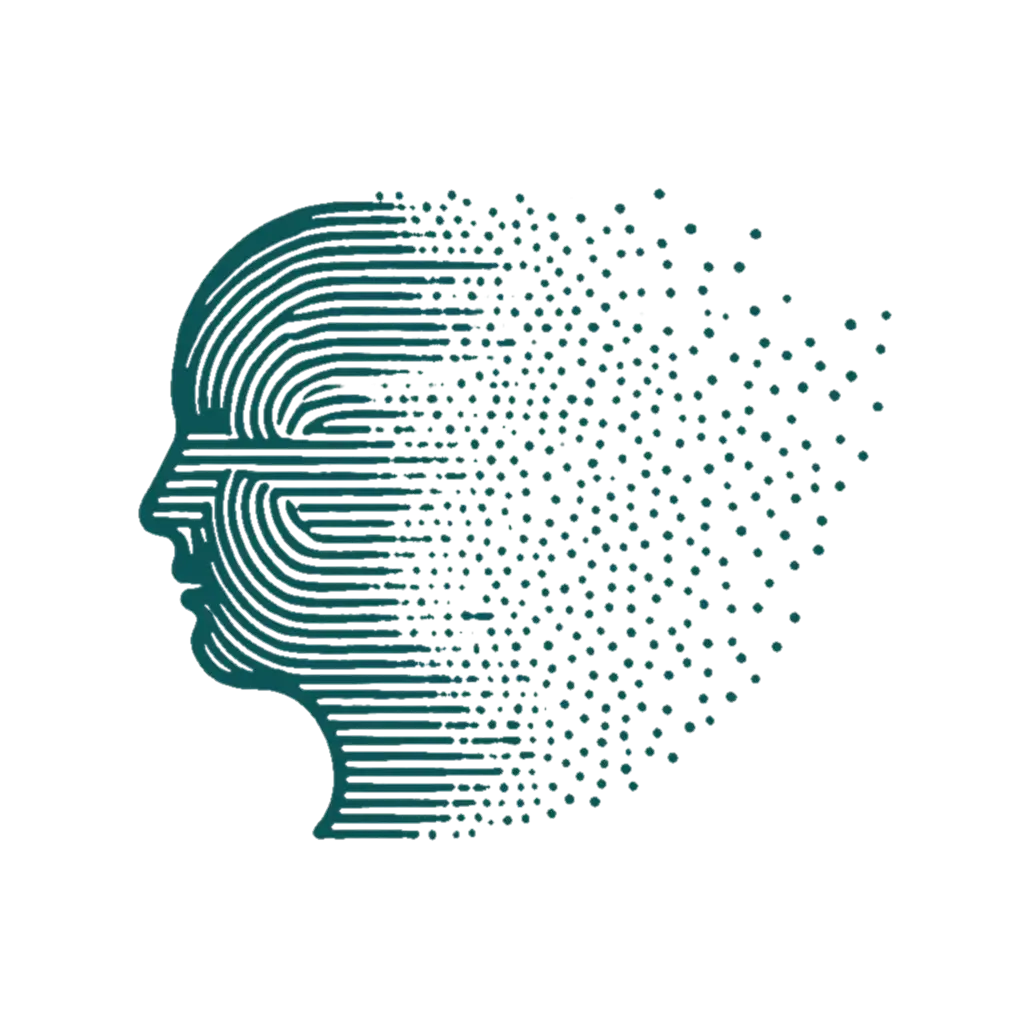SoundCloud offers powerful tools for developers to integrate music and audio content into their applications, enabling rich audio experiences across websites and mobile apps. This comprehensive guide explores the various ways developers can leverage SoundCloud's API, embeddable widgets, and SDKs to build applications that interact with SoundCloud's vast audio library. From authentication and track playback to creating playlists and customizing embedded players, this tutorial covers the essential aspects of SoundCloud integration that every developer should understand when working with audio content.
Getting Started with SoundCloud API
The SoundCloud API provides developers with tools to build applications that can take music integration to the next level, allowing for playback, uploads, discovery, and social interactions. Before diving into development, you'll need to register your application on the SoundCloud developers platform to obtain your API credentials, specifically a client_id and client_secret[1]. These credentials are fundamental to establishing a secure connection between your application and SoundCloud's services, allowing you to make authenticated requests to the API. The registration process ensures that SoundCloud can identify your application and apply appropriate rate limits and permissions based on your usage patterns.
Authentication with OAuth 2.1
SoundCloud's API uses OAuth 2.1, a popular open standard for authorization that allows users to authorize applications without sharing their username and password[1]. This implementation requires PKCE (Proof Key for Code Exchange) to securely exchange the authorization code, adding an extra layer of security to the authentication process[1]. The OAuth 2.1 protocol is an evolution of OAuth 2.0, with some differences outlined in the RFC documentation that SoundCloud provides references to in their developer documentation.
SoundCloud supports different authorization flows depending on your application's needs:
- Authorization Code Flow: Used when your application needs to perform actions on behalf of users (like uploading tracks) or access user-specific data including private content[1][2].
- Client Credentials Token Exchange Flow: Suitable for server-to-server interactions that don't require user context[1].
To integrate authentication, your application will need to implement the appropriate flow, handle token exchanges, and manage token refreshing when necessary. Each step in the authentication process is well-documented in SoundCloud's API guide, with code examples to facilitate implementation[1].
Working with the SoundCloud JavaScript SDK
The JavaScript SDK simplifies integration of SoundCloud functionality into websites and web applications, handling much of the complex authentication and API interaction logic. To start using the SDK, add the script to your HTML and initialize the client with your client_id and optionally your redirect_uri if you plan to use authentication features[6].
<script src="https://w.soundcloud.com/player/api.js"></script>
SC.initialize({
client_id: 'YOUR_CLIENT_ID',
redirect_uri: 'https://example.com/callback'
});
Alternatively, if you're using NPM for dependency management, you can install the SDK via the package manager using the command npm install soundcloud[6]. This approach integrates well with modern JavaScript frameworks and build systems, allowing for more organized code structure in complex applications.
var SC = require('soundcloud');
SC.initialize({
client_id: 'YOUR_CLIENT_ID',
redirect_uri: 'https://example.com/callback'
});Once initialized, the SDK provides a straightforward way to interact with SoundCloud's API. For example, retrieving a user's tracks can be as simple as making a GET request to the appropriate endpoint[6]:
SC.get('/user/183/tracks').then(function(tracks){
alert('Latest track: ' + tracks.title);
});For authentication using the SDK, you'll need to host a callback.html file on your server and set it as the redirect_uri in both your app settings and when initializing the SDK[6]. This file handles the OAuth callback process and communicates the successful authentication back to your main application.
Embedding SoundCloud Content with iFrames
One of the simplest ways to integrate SoundCloud content into your website is by using embedded players through iFrames. The SoundCloud embedded player allows visitors to listen to tracks and playlists directly on your site without navigating away to SoundCloud[7].
Basic Embedding Process
To embed a SoundCloud track or playlist, first navigate to the content you want to embed on SoundCloud and click on the "Share" button[7]. In the sharing dialogue, select the "Embed" tab and copy the provided iframe code[7]. The code will look something like this:
<iframe width="100%" height="166" scrolling="no" frameborder="no" allow="autoplay" src="https://w.soundcloud.com/player/?url=https%3A//api.soundcloud.com/tracks/123456&color=%23ff5500&auto_play=false&hide_related=false&show_comments=true&show_user=true&show_reposts=false&show_teaser=true&visual=true"></iframe>
This iframe can be placed directly in your HTML to display the SoundCloud player[7]. The URL within the iframe source contains parameters that determine how the player appears and behaves, including the specific track or playlist to display.
Customizing Embedded Players
The SoundCloud Widget API allows extensive customization of embedded players through URL parameters[3]. These parameters can be added to the player URL in the embed code to control various aspects of the player's appearance and behavior[3].
Some key parameters include:
auto_play: Set totrueorfalseto control automatic playback when the page loads[3].color: Specify a hex code to customize the color of the play button and other controls[3].buying,sharing,download: Toggle the visibility of buy, share, and download buttons[3].show_artwork,show_playcount,show_user: Control the display of track artwork, play count, and uploader information[3].
For example, to customize a player to auto-play with blue controls and hide the download button, you would modify the URL in the iframe source like this:
<iframe width="100%" height="166" scrolling="no" frameborder="no" allow="autoplay" src="https://w.soundcloud.com/player/?url=https%3A//api.soundcloud.com/tracks/123456&color=%230000ff&auto_play=true&hide_related=false&show_comments=true&show_user=true&show_reposts=false&show_teaser=true&visual=true&download=false"></iframe>
Controlling Embedded Players with the Widget API
Beyond basic embedding, SoundCloud provides a JavaScript Widget API that allows developers to control embedded players programmatically. This API enables dynamic interaction with the player, such as play/pause control, seeking to specific positions, and responding to player events[3].
Setting Up the Widget API
To use the Widget API, add the Widget API script to your HTML page and then access the embedded iframe using the SC.Widget function[3]:
<script src="https://w.soundcloud.com/player/api.js"></script>
<script>
var iframeElement = document.querySelector('iframe');
var widget = SC.Widget(iframeElement);
// Now you can control the widget
widget.bind(SC.Widget.Events.READY, function() {
// The widget is ready to receive commands
widget.play();
});
</script>
The Widget API provides methods for binding to events, controlling playback, and retrieving information about the current track[3]. For example, you can listen for play events, track completion, or user interactions with the player.
Widget API Methods and Events
The Widget API provides several methods for controlling the player and responding to events:
bind(eventName, listener): Adds a listener function for the specified event[3].unbind(eventName): Removes listeners for an event[3].play(),pause(),toggle(): Control playback state[3].seekTo(milliseconds): Jump to a specific position in the current track[3].setVolume(volume): Adjust the player volume[3].
These methods allow for sophisticated integration of SoundCloud players into interactive web applications, enabling synchronized experiences that respond to user actions and player states.
Using oEmbed for Simple Integration
SoundCloud supports the oEmbed standard, which provides an easy way to embed content on your site without handling iframe code directly[5]. The oEmbed endpoint accepts any URL pointing to a SoundCloud user, set, or track and returns the necessary embedding code in JSON format[5].
The SoundCloud oEmbed endpoint is located at https://soundcloud.com/oembed and supports both JSON and JSONP response formats[5]. A basic request might look like this:
curl "https://soundcloud.com/oembed" \
-d 'format=json' \
-d 'url=https://soundcloud.com/forss/flickermood'The response contains the HTML needed to embed the player along with metadata about the content:
{
"version": 1.0,
"type": "rich",
"provider_name": "Soundcloud",
"provider_url": "https://soundcloud.com",
"height": 81,
"width": "100%",
"title": "Flickermood by Forss",
"description": "test",
"html": "test"
}oEmbed is particularly useful when building content management systems or platforms where users can embed SoundCloud content without needing to understand HTML or iframes[5]. The oEmbed endpoint also accepts parameters for customizing the embedded player, such as maxwidth, maxheight, color, and auto_play[5].
Advanced API Features
Beyond basic playback and embedding, the SoundCloud API offers advanced features for creating rich audio applications. These features include uploading tracks, creating and managing playlists, and implementing social interactions like follows and likes[1][2].
Uploading Tracks
For applications that need to upload audio content to SoundCloud on behalf of users, the API provides endpoints for uploading audio files and updating track metadata[1][2]. This functionality requires proper authentication using the Authorization Code flow, as it involves acting on behalf of a specific user[1].
The upload process typically involves:
- Authenticating the user with appropriate scopes
- Uploading the audio file to SoundCloud's servers
- Setting metadata like title, description, artwork, and privacy settings
- Optionally creating playlists that include the uploaded track
This functionality enables applications like audio recording tools, podcast creation platforms, or music production software to integrate directly with SoundCloud as a distribution channel.
Working with Playlists
The SoundCloud API allows creating, retrieving, and managing playlists through various endpoints[1][2]. Applications can create new playlists, add or remove tracks from existing playlists, and retrieve playlist information including tracks, user details, and play counts.
Creating interactive playlist management features in your application can enhance user engagement with audio content, allowing for personalized collections and curation experiences that extend SoundCloud's native functionality.
Understanding API Limitations and Best Practices
When developing applications that integrate with SoundCloud, it's important to be aware of certain limitations and follow best practices to ensure a reliable user experience and compliance with SoundCloud's terms of service.
Rate Limits
SoundCloud implements rate limits on API requests to prevent abuse and ensure fair usage across the developer ecosystem[4]. As of July 1, 2015, client applications are limited to 15,000 play requests per 24-hour period[4]. This limit applies specifically to API play requests and does not affect the SoundCloud embedded player, which remains unlimited[4].
These rate limits primarily affect applications with high usage patterns or those that automate large numbers of play requests[4]. For most standard applications that embed players or provide search and discovery features, these limits are unlikely to be an issue. However, developers should implement appropriate error handling to gracefully manage cases where rate limits are reached.
Cross-Domain Requests
When making API requests from browser-based applications, developers need to be aware of cross-domain request limitations and implement appropriate CORS (Cross-Origin Resource Sharing) handling[1]. SoundCloud's API supports CORS for JSON responses and provides JSONP options for older browsers that don't support CORS[5].
For applications requiring more complex interactions that might exceed browser security restrictions, consider implementing a server-side proxy that handles API requests on behalf of the client-side application. This approach can also help with managing API credentials securely without exposing them in client-side code.
Conclusion
The SoundCloud platform offers developers a rich set of tools for integrating audio content into websites and applications, from simple embedded players to complex applications with upload and playlist management capabilities. By leveraging the SoundCloud API, Widget API, and embedding options, developers can create engaging audio experiences that connect with SoundCloud's vast library of music and sound content.
When developing with SoundCloud, remember to follow authentication best practices, respect rate limits, and properly implement error handling to ensure a smooth user experience. The flexibility of SoundCloud's developer tools allows for creative integration possibilities ranging from simple audio players to complete music applications with social features and content management.
As with any third-party API integration, staying updated with SoundCloud's documentation and following their developer blog for announcements about changes or new features will help ensure your application remains compatible and takes advantage of the latest capabilities. With the knowledge gained from this tutorial, you're well-equipped to start building applications that harness the power of SoundCloud's audio platform.
Citations
- [1] https://developers.soundcloud.com/docs/api/guide
- [2] https://developers.soundcloud.com/docs
- [3] https://developers.soundcloud.com/docs/api/html5-widget
- [4] https://developers.soundcloud.com/blog/introducing_rate_limits/
- [5] https://developers.soundcloud.com/docs/oembed
- [6] https://developers.soundcloud.com/docs/api/sdks