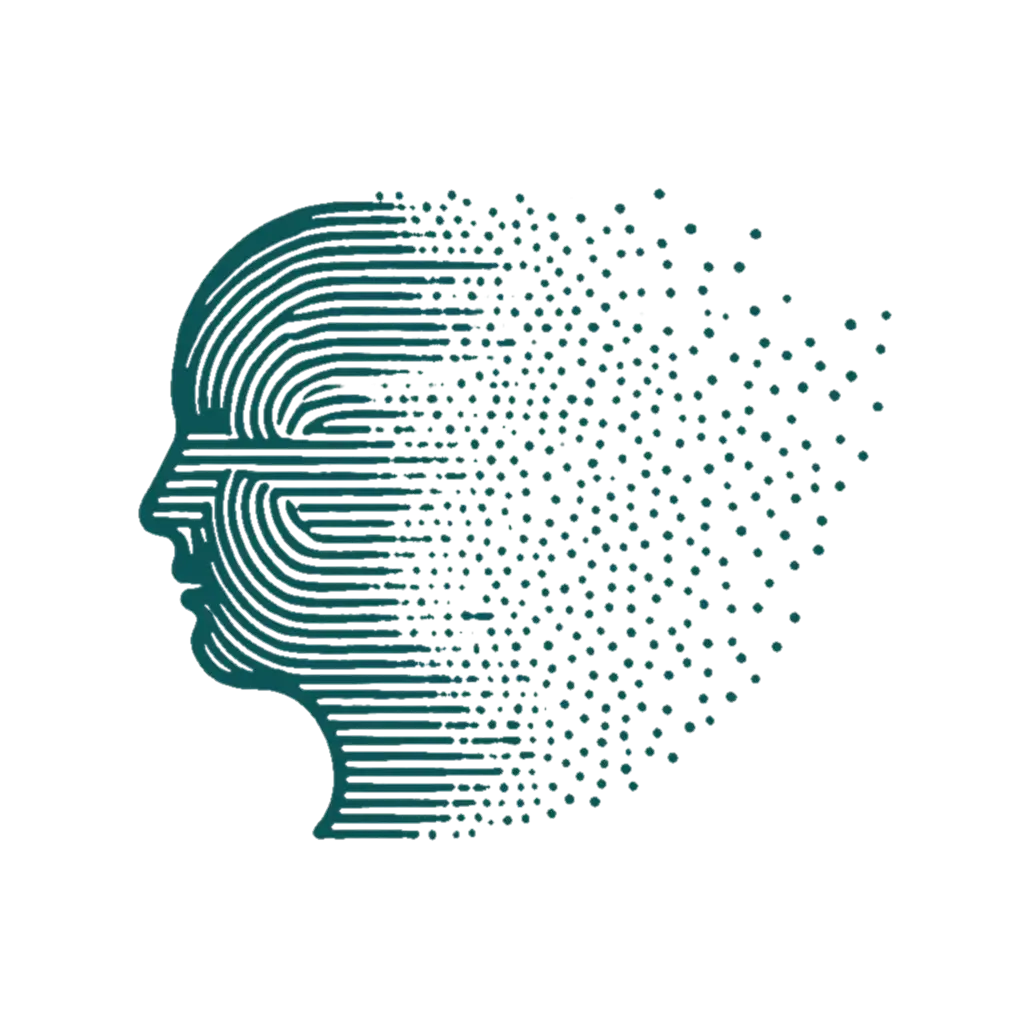Windsurf’s new pricing and credit system introduces a tiered approach, with limited monthly credits for premium AI models and actions. Here are practical strategies to help you maximize your credits and avoid unnecessary spending:
1. Prefer Free Features When Possible
- Use the Cascade Base model for unlimited, free usage. It covers many everyday development needs and doesn’t consume credits1.
- Rely on tab autocomplete for code writing and simple edits, as these actions often do not use up credits2.
2. Optimize Credit-Consuming Actions
- For simple code edits, use shortcuts like CTRL+I, which supports several models and does not consume credits2.
- Reserve premium models (like GPT-4o or Claude Sonnet) for tasks that truly require advanced AI capabilities1.
3. Be Strategic with Cascade and Flow Actions
- Avoid using Cascade (CTRL+L chat) for every minor task. Use it only when necessary, and prefer less expensive models (e.g., Flash, Seek R, or Base) for simple conversations2.
- Don’t use Cascade as a substitute for basic utilities (e.g., code formatting or rearranging lines), which can be done with standard tools2.
- For general questions unrelated to your codebase, use external resources like documentation or web search instead of consuming credits2.
4. Leverage Cascade Autogenerated Memories
- Take advantage of Cascade’s autogenerated memories, which store important context and details across sessions without consuming flow action credits3.
- By using these memories, you can avoid repeating research tasks and reduce the need for repeated prompts, saving credits in the long run3.
5. Refine Your Prompts and Workflows
- Craft prompts thoughtfully to get concise, efficient answers, reducing the need for multiple interactions2.
- For recurring tasks, create Cascade memories with general guidelines or overviews (like a README) to minimize repeated analysis and credit use2.
6. Monitor and Analyze Credit Usage
- Regularly review your credit consumption patterns. If you notice certain actions are draining credits quickly, adjust your workflow or prompt style accordingly2.
- If you hit credit limits on Flow Actions but still have User Prompt credits, focus on tasks that rely more on prompts and less on automated actions2.
7. Avoid Unintended Credit Drains
- When using Cascade for terminal or file operations, ask for command suggestions rather than letting Cascade execute actions, which can trigger unnecessary flow actions2.
8. Consider Flex Credits and Plan Selection
- If you need more credits occasionally, purchase Flex credits instead of upgrading your plan, as they roll over indefinitely and provide flexibility1.
- Only upgrade to higher tiers if your usage consistently exceeds the lower-tier limits.
Summary Table: Key Tips to Avoid Wasting Credits
| Action/Feature | Credit Use? | Advice |
|---|---|---|
| Cascade Base Model | No | Use for most tasks |
| Tab Autocomplete/CTRL+I | No | Prefer for simple edits |
| Premium Model Prompts/Flow Actions | Yes | Use sparingly, only when needed |
| Cascade Autogenerated Memories | No | Use to store context, avoid repeated research |
| External Tools/Docs | No | Use for general or non-codebase questions |
| Flex Credits | Yes (paid) | Buy if you need occasional extra credits |
By following these strategies, you can make the most of Windsurf’s features without running out of credits or incurring unnecessary costs213.
⁂